When considering the performance of a computer, the conversation inevitably turns to memory. The fastest and most expensive memory in a computer is typically found closest to the CPU, often referred to as cache memory. This type of memory, specifically levels L1, L2, and L3 cache, are smaller in size compared to RAM but operate at much higher speeds, making them crucial for quick data access and overall system performance. High-end RAM such as DDR5 can also significantly impact the speed, with latest models from brands such as Corsair and Kingston boasting impressive speeds that cater to the needs of intensive applications and gaming.
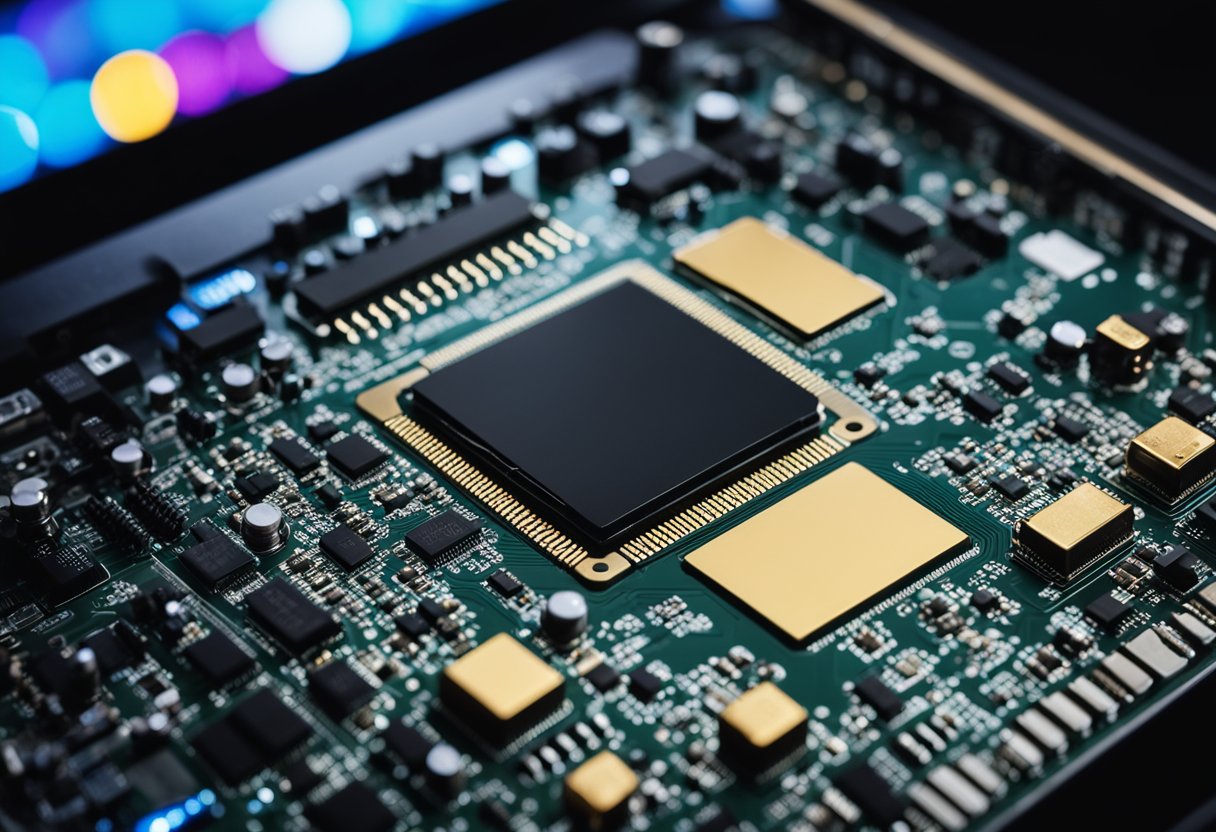
Choosing the right memory for a computer goes beyond just picking the fastest option available. It involves understanding the balance between performance, capacity, and cost. Higher-tier memory modules offer fast data transfer rates and are crucial for enhancing system responsiveness, especially in demanding tasks or professional applications. This decision invariably affects not just the system’s ability to handle tasks smoothly but also the long-term viability of the PC build.
Key Takeaways
- Cache memory offers the highest speed for data access, enhancing PC performance.
- Selecting high-performance RAM requires balancing speed, capacity, and cost.
- Upgrading memory can be a strategic choice to prolong the system’s efficiency and responsiveness.
Understanding Memory Hierarchy
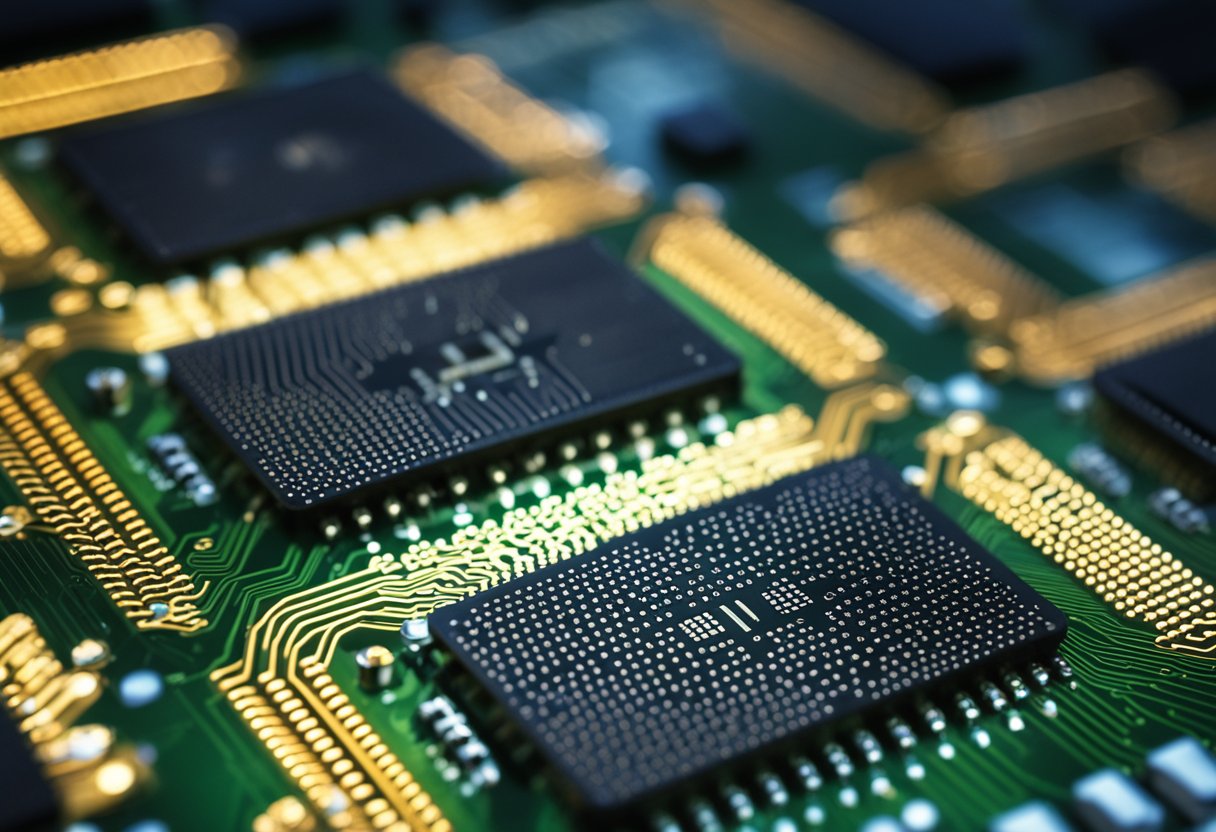
In the realm of computer memory, hierarchy defines performance and cost. The fastest and most expensive memory systems are structured in multiple layers, each serving a distinct role in enhancing overall computer efficiency.
The Role of RAM in Your PC
Random Access Memory (RAM) acts as the primary storage that your PC’s processor uses to run programs and process data. RAM is volatile, which means it only retains data while the PC is powered on. Higher capacity RAM enables better multitasking and enhances productivity by allowing more applications to run simultaneously.
Comparing DDR4 and DDR5 Memory
New advancements in RAM technology have given rise to DDR4 and DDR5 memory modules, with DDR5 being the latest standard. DDR5 RAM, such as DDR5-5200, offers higher data rates and improved bandwidth compared to DDR4-3200 kits, leading to better overall system performance.
Technical Considerations of Memory Speed
Memory speed, measured in MT/s (mega-transfers per second), signifies how fast memory can read or write data. Timings and latency also impact speed, with lower numbers indicating faster response. Dual-channel configurations can further increase bandwidth, essentially doubling the data rate when compared to single-channel setups.
Memory Capacity and Its Impact
Capacity refers to the amount of data that RAM can hold. Typical modern memory kits range from 8GB to 32GB and more. Systems with higher RAM capacities can handle more intensive tasks and larger datasets, which is crucial for demanding applications that require substantial resources to maintain optimal performance.
High-End Memory Brands and Models

Selecting the ultimate performing RAM is crucial for anyone looking to build a high-performance gaming PC or workstation. The fastest, most expensive memory kits offer not just increased speeds and low latencies but also aesthetics like RGB lighting. Here’s a closer look at some of the elite memory options available.
Corsair Dominator Platinum Series
The Corsair Dominator Platinum Series sets the benchmark for high-end PC memory. Offering both DDR4 and DDR5 variants, these memory kits are known for their impressive build quality, high capacity for multitasking, and top-tier performance in demanding applications. The Dominator Platinum RGB, one of the leading models, not only boasts high frequencies but also enhances system aesthetics with vibrant, customizable RGB lighting.
G.Skill Trident RAM Variants
Another frontrunner in the race for the best RAM is G.Skill with its various Trident models. The Trident Z Royal epitomizes luxury with its gold or silver heat spreader and crystalline light bar, while the Trident Z Neo is optimized for the latest AMD platforms. Both offer remarkable speeds and capacities required for gaming and content creation, with the Trident Z RGB versions delivering visually stunning RGB effects.
Advantages of RGB Memory Kits
RGB lighting in memory kits like the Corsair Vengeance RGB and the G.Skill Trident Z RGB is not just about good looks. These kits enhance the overall aesthetics of a gaming PC while maintaining the same high performance and speed as their non-RGB counterparts. Brands like TeamGroup T-Force Xtreem ARGB and PNY XLR8 Gaming Epic-X RGB also offer RGB designs that provide dynamic and smooth lighting to complement the system’s theme.
Picking RAM for Gaming and Workstations
Choosing RAM for high-stakes gaming or intensive productivity tasks involves more than just aesthetics. Parameters such as frequency, data rate, and latency are pivotal. For instance, the Corsair Vengeance LPX is designed to deliver high performance with low-profile height that accommodates massive CPU coolers. Gamers and professionals should focus on kits that balance speed with capacity to ensure seamless multimedia experiences and multitasking efficiency.
Building a Balanced PC

When assembling a balanced PC, one aims to match components that complement each other to maximize performance without overspending. Proper compatibility and understanding the hardware’s capabilities are pivotal.
Motherboard and Processor Compatibility
A motherboard serves as the backbone of a PC, and its choice directly influences the processor options. For instance, an Intel Raptor Lake CPU demands an LGA 1700 socket which isn’t compatible with motherboards designed for AMD Ryzen processors. Using a motherboard with the latest DDR5 support might seem forward-thinking, but if budget constraints are tight, opting for DDR4 could allow for a more powerful CPU within the same budget while still achieving commendable performance.
Memory Overclocking Potential
Overclocking can extract more speed from your RAM, impacting overall PC performance. Memory like the Corsair Vengeance LPX is engineered for overclocking, with built-in headroom to push beyond standard speeds. However, ensure the motherboard supports the increased timings and speeds to fully utilize the overclocking potential. High-performance memory kits often boast of speeds upwards of 3600MHz, which can be a significant improvement for tasks demanding fast memory access.
Determining the Best Memory for Budget Builds
The best RAM for budget builds doesn’t necessarily mean the cheapest. It’s about finding the ‘bang for your buck’. TeamGroup T-Force Dark Z offers solid performance at lower costs, pairing well with budget-conscious builds. When shopping for memory, consider the balance between price, speed, and capacity. A 16GB DDR4 kit at 3200MHz could be the sweet spot, offering a blend of affordability and efficiency for most users.
In conclusion, the journey of building a balanced PC revolves around matching compatible components, evaluating the potential for performance gains through overclocking, and selecting the best memory that aligns with your budget and performance needs.
Technical Aspects of RAM
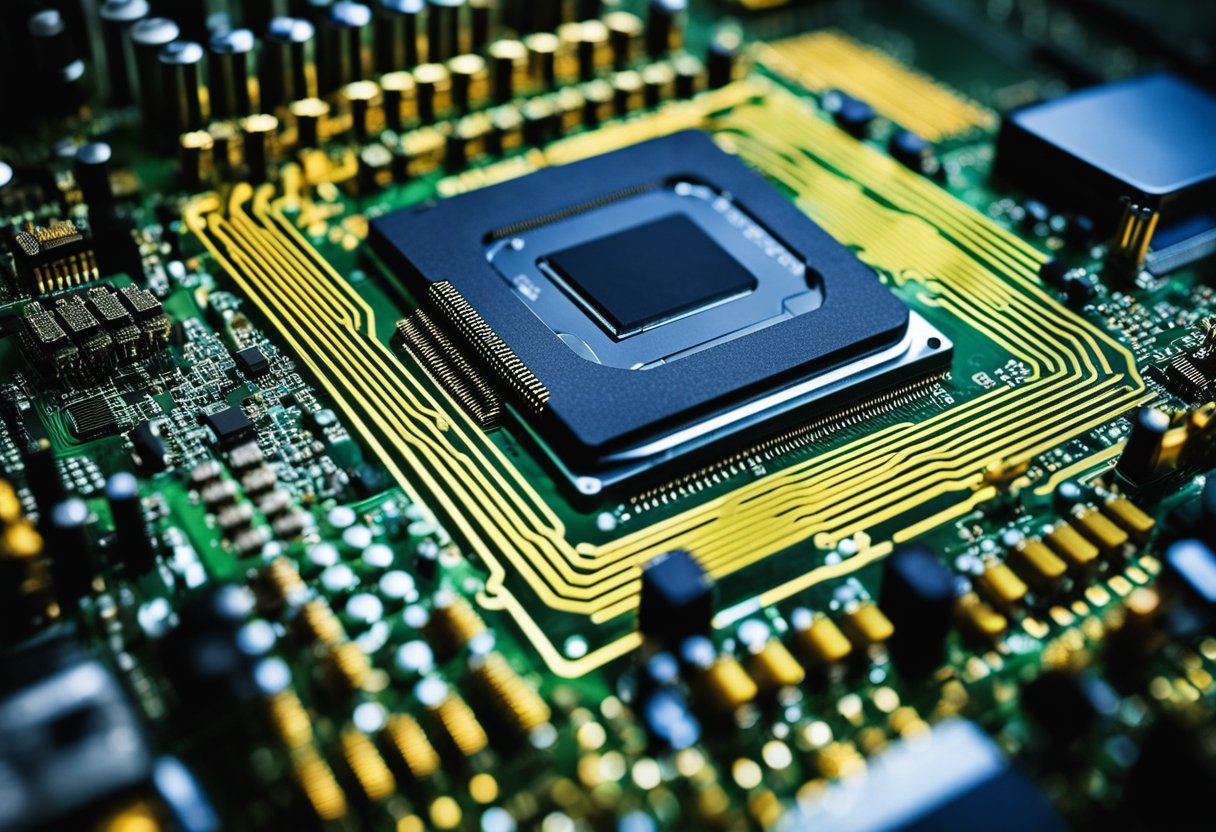
Random Access Memory (RAM) is a vital component determining the overall performance of a computer system. This section explores the intricate aspects of RAM affecting speed and efficiency.
Understanding Memory Timings
RAM is characterized by an array of timings that reflect how quickly it responds to various operations. Typically, these timings are denoted by a series of numbers, such as 16-18-18-36. Here, each number specifies the number of clock cycles required to perform certain tasks. The lower these numbers, the faster the RAM can carry out its functions. For instance, DDR4 memory might feature different timings compared to DDR5, affecting both performance and price.
Dual-Channel vs. Single-Channel Configuration
Bandwidth is a key performance indicator for RAM, and it is significantly influenced by the channel configuration. Dual-channel configurations double the communication rate between the memory and the memory controller by utilizing two parallel channels, thereby enhancing overall system performance. Contrastingly, a single-channel configuration provides only half of the bandwidth, leading to potential bottlenecks in data processing.
CAS Latency and Its Effect on Speed
The Column Address Strobe (CAS) latency, or CL, is a pivotal metric in assessing RAM speed. It indicates the delay time between the moment a memory controller tells the memory module to access a particular column of data and the moment the data is actually available on the module’s pins. Lower CAS latency typically equates to better performance. Given the advancements in technology, RAM modules such as DDR4 and DDR5 not only have increased megatransfers per second (MT/s) but have also seen variations in CAS latencies, impacting their speed and reliability within high-performance systems.
Upgrading Your Memory
Upgrading the memory in a computer can profoundly impact its performance. This section provides insights into the essential factors to consider, how compatibility plays a critical role, and the cost relative to the performance benefits one can expect from upgrading memory modules.
Factors to Consider When Upgrading RAM
When they contemplate upgrading RAM, individuals must evaluate multiple aspects. Performance gains largely depend on the type of tasks they perform on their computers. For standard applications, DDR4 memory might suffice, while intensive tasks like video editing or gaming could benefit significantly from the faster DDR5. The capacity of RAM also plays a crucial role; having an ample amount can enable smoother multitasking and more efficient data processing. Additionally, the choice of a memory kit matters; options like the Corsair Dominator Platinum RGB offer not just high performance but aesthetic appeal with their RGB lighting.
Compatibility and Installation Tips
Compatibility with one’s motherboard is essential. Motherboards are designed to support either DDR4 or DDR5 DIMMs, not both, resulting in the necessity to choose memory that matches the motherboard’s specifications. Compatibility also extends to the processor; Intel and AMD platforms may have specific requirements or recommendations for memory compatibility. During installation, one must follow proper handling techniques to avoid damage from electrostatic discharge and insert the memory modules securely into the DIMM slots.
Cost-Benefit Analysis of Memory Upgrades
Memory upgrades vary, from affordable options to high-end choices, impacting the pricing. One must assess whether the cost aligns with the performance benefits based on their use case. While higher capacity and faster memory typically offer the best performance, the value they provide should justify the expense. Entry-level modules offer significant improvements for users upgrading from much older systems, while premium memory kits like the Corsair Dominator Platinum RGB cater to those seeking peak performance and aesthetics, often at a higher cost. It is crucial to balance the desire for upgrading with a realistic appraisal of one’s actual performance needs and budget constraints.
Evaluating Performance for Specific Use Cases
When considering memory performance for specific computing activities, one must assess the application demands and the suitable memory to maximize efficiency. The right RAM can significantly influence the frame rates in gaming and the speed of video rendering in content creation.
Gaming PCs and Memory Requirements
Gaming PCs necessitate high-performance RAM not only for smoother gameplay but also to support the heavy loads imposed by modern games and complementary applications. A top-tier memory like the Teamgroup T-Force Dark Z or Corsair Vengeance LPX ensures gamers can maintain high frame rates and enjoy enhanced graphics without latency issues. The best RAM for gaming isn’t just about capacity but also speed and latency, where faster memory can slightly bump up the performance in certain games.
- Key Memory Specifications for Gaming:
- Capacity: 16GB is a solid baseline for most gamers, allowing for efficient multitasking while gaming.
- Speed & Latency: Higher MHz and lower CAS latency for increased performance.
Memory Needs for Video Editing and Content Creation
For video editing and content creation, memory plays a pivotal role in handling large file sizes and intense workloads without compromising on productivity. Here, one might consider G.SKILL Trident Z Neo or Corsair Dominator Platinum series, which are known for their large capacities and high speeds, suitable for such demanding tasks. 32GB of RAM is considered a practical starting point for professionals, ensuring the ability to multitask across multiple high-demand applications seamlessly.
- Optimal RAM Features for Content Creators:
- Capacity: 32GB or more for handling high-resolution video files and complex edits.
- Performance: Look for high-speed kits that offer stability and responsiveness during intensive editing workflows.
Frequently Asked Questions
In the realm of computer hardware, speed and cost are pivotal factors. This section tackles critical queries regarding the fastest and most expensive memory utilized in computers, focusing on cache memory.
What type of memory has the highest speed in a computer system?
Cache memory is the fastest memory in a computer system. It’s designed to provide the processor with the most frequently accessed data at high speeds.
Why is cache memory more costly compared to other types of computer memory?
Cache memory is more expensive because it is designed to be much faster than other types of memory, like RAM, and is built using more advanced and costly technology.
How does cache memory improve the overall performance of a CPU?
Cache memory boosts CPU performance by reducing the time needed to access data from the main memory. It stores copies of frequently accessed data, allowing for quicker data retrieval and processing.
Can you explain the differences in speed between the various levels of CPU cache?
There are usually three levels of CPU cache: L1, L2, and L3. L1 is the smallest and fastest level, directly integrated into the CPU chip. L2 cache is slightly larger and slower, and L3 cache, while still faster than RAM, is the slowest among the three levels.
What are the performance benefits of using high-speed memory in high-performance computing?
High-speed memory, such as high-frequency RAM and cache, reduces latency and increases throughput, which is essential for high-performance computing tasks that require rapid data access and processing.
In terms of cost and speed, how does cache memory compare to RAM?
Cache memory is significantly faster but also much more expensive per byte than RAM. RAM is slower because it is designed to hold much more data, providing a larger buffer of memory for the CPU to work with.

