At the core of every computer lies the fundamental requirement to store and process information, a function made possible by the basic unit of computer storage: the byte. A byte consists of eight binary digits, or bits, which are the smallest units of data in computing, representing a single binary value of either 0 or 1. These bytes are the building blocks of digital data, instrumental in representing characters in text, values in computations, and instructions for processing. Understanding bytes is crucial to grasping how computers operate and manage the plethora of information they handle daily.

Storage capacity in computers is often measured in multiples of bytes, with common larger units including kilobytes (KB), megabytes (MB), gigabytes (GB), terabytes (TB), and so forth, each unit being a power of ten greater than the one before. The ingenuity in data storage has led to an array of storage devices that vary in type, size, speed, and capacity, each suited for different tasks and purposes. This hierarchy of storage measurement enables users to assess and compare the capabilities of these devices, an essential aspect of modern computing environments.
Key Takeaways
- The byte constitutes eight bits and is the primary unit of storage in a computer.
- Computer memory and storage are quantified in escalating units from bytes to petabytes.
- Data storage capacity is central to comparing the functionality of various computing devices.
The Concept of Data Measurement

The exploration of data measurement in computing begins with a firm grasp of bits and progresses through a range of larger units, scaling up to yottabytes. Understanding these units is crucial for comprehending the capacity and scale of digital information.
Understanding Bits and Bytes
Bits, the smallest units of data in computing, represent binary digits, with each bit taking a value of either 0 or 1. Eight bits combine to form a byte, the fundamental building block of data storage that can represent a single character, such as a letter or a number. A group of four bits is known as a nibble, which can represent up to 16 different values (2^4).
| Units of Data | Equivalent in Bits |
|---|---|
| 1 Bit | 1 |
| 1 Nibble | 4 Bits |
| 1 Byte (B) | 8 Bits |
| 1 Kilobyte (KB) | 8,192 Bits |
| 1 Megabyte (MB) | 8,388,608 Bits |
| 1 Gigabyte (GB) | 8,589,934,592 Bits |
| 1 Terabyte (TB) | 8,796,093,022,208 Bits |
From Bits to Yottabytes
Beyond bytes, SI prefixes are used to denote larger data measurements, where a kilobyte represents approximately one thousand bytes and follows the decimal system. However, binary measurements such as kibibytes (KiB), mebibytes (MiB), and gibibytes (GiB) are also prevalent, where each subsequent unit is precisely 1,024 times larger than the previous one—a power of two.
Here is a tabular comparison of decimal and binary measurements:
| SI Units (Decimal) | Binary Units (IEC) | Size in Bytes |
|---|---|---|
| Kilobyte (KB) | Kibibyte (KiB) | 10^3 or 2^10 (1,024) |
| Megabyte (MB) | Mebibyte (MiB) | 10^6 or 2^20 (1,048,576) |
| Gigabyte (GB) | Gibibyte (GiB) | 10^9 or 2^30 (1,073,741,824) |
| Terabyte (TB) | Tebibyte (TiB) | 10^12 or 2^40 (1,099,511,627,776) |
| Petabyte (PB) | Pebibyte (PiB) | 10^15 or 2^50 (1,125,899,906,842,624) |
| Exabyte (EB) | Exbibyte (EiB) | 10^18 or 2^60 (1,152,921,504,606,846,976) |
| Zettabyte (ZB) | Zebibyte (ZiB) | 10^21 or 2^70 (1,180,591,620,717,411,303,424) |
| Yottabyte (YB) | Yobibyte (YiB) | 10^24 or 2^80 (1,208,925,819,614,629,174,706,176) |
The largest standardized units used in data measurement are zettabytes and yottabytes. One zettabyte is equal to a trillion gigabytes, while a yottabyte surpasses this, representing one trillion terabytes or one septillion bytes. These massive units help in understanding the immense volumes of data generated and processed in today’s digital age.
Types of Computer Memory and Storage

In modern computing, data is managed through a hierarchy of storage solutions ranging from volatile memory for immediate access, to offline storage for long-term archiving. Understanding the role each type of storage plays is crucial for grasping how computers manage and access digital information.
Primary and Volatile Memory
Primary storage, or volatile memory, is the main area where a computer temporarily stores data that is actively used and processed. It is integral for a computer’s basic functions and speed. The most common types of primary storage are Random Access Memory (RAM), where data can be read and written with equal speed, and Read Only Memory (ROM), which contains critical programs that bootstrap the computer and perform system recovery.
- RAM is used by the operating system, applications, and the system firmware to store temporary data.
- ROM is typically used to store firmware or permanent software to boot the operating system.
Both RAM and ROM are considered volatile because their data is inaccessible once the power is cut.
Secondary, Tertiary, and Offline Storage
Secondary storage is non-volatile, meaning it retains data when the computer is turned off. It consists of a variety of storage devices designed for mass data storage. Below is an overview of secondary and tertiary storage devices:
- Hard Drive (HDD): An electromechanical device that uses magnetic storage to store and retrieve digital information using rotating disks.
- Solid State Drive (SSD): A newer form of storage that uses flash memory and has no moving parts, resulting in faster data access speeds.
| Storage Type | Description | Example Devices |
|---|---|---|
| Secondary | Permanent storage for data and programs. | HDD, SSD, flash drives |
| Tertiary | Used for archival and backup, less frequently accessed. | Magnetic tape, large SSDs |
| Offline Storage | Removable media for data that is not actively used. | Optical disc drives (DVD, CD), external hard drives, floppy disks |
Cloud storage has emerged as a modern solution for tertiary and offline storage. It allows users to store data on remote servers accessed via the internet.
While optical disc drives like CDs and DVDs are less common today, they were once standard for secondary storage. Similarly, floppy disks used to be a primary medium for transferring files between computers but have been largely replaced by more modern technologies. External hard drives are still popular for external backups and transfers.
Storage devices not only vary in their design and capacity but also in their placement within the storage hierarchy. This ranges from direct primary storage for immediate task management, to secondary and tertiary systems that archive information safely for future use. The strategic use of these various storage solutions enables efficient management of the ever-increasing volumes of information in the digital age.
The Evolution of Storage Technology

The journey of data storage technology has seen transformative shifts from bulky and low-capacity magnetic media to sleek, high-capacity solid state drives prevalent in contemporary devices such as smartphones and tablets.
Magnetic Storage Solutions
Magnetic storage has been the foundational stone in data storage evolution. The hard disk (HDD) emerged as a significant milestone, using magnetism to store vast amounts of data. With the invention of drum memory in the 1950s and subsequent development of the hard disk, these magnetic storage solutions laid the groundwork for modern data storage. Initially, HDDs were predominantly internal within computation systems, but with advances in connectivity and portability, the external hard drive became essential for backup and data transfer activities.
Optical and Solid State Advances
The introduction of optical storage media like CDs and DVDs provided a new avenue for storing and distributing data. However, it’s the solid-state storage technology that significantly altered the landscape. Displacing moving parts with memory chips, solid states drives (SSDs) offer a leap in speed, durability, and efficiency. They have revolutionized data accessibility, especially in smartphones and tablets, where small form factors and the necessity for robust, energy-efficient storage are paramount. Advancements in storage technology continue with ongoing trends striving towards increased capacity and minimized physical footprints.
Measuring and Comparing Storage Capacity
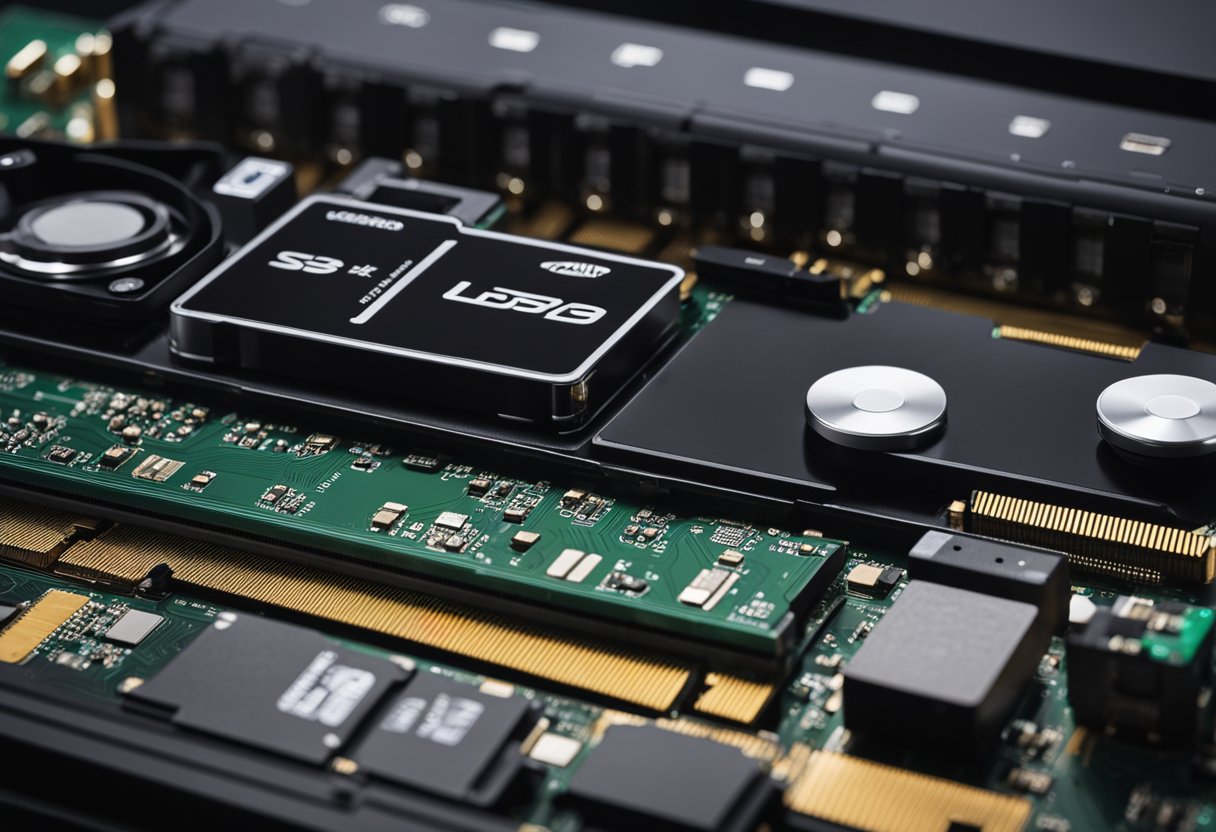
In computing, data is quantified and managed in specific storage units ranging from the basic bit to large-scale yottabytes. The precision in defining and using these storage metrics is crucial when comparing storage capacity across different mediums.
Understanding Storage Units and Prefixes
Storage units are the measure of digital information where the bit is the fundamental unit of data in computing. A bit represents a binary value, either a 0 or a 1. The next level of storage is a byte, consisting of eight bits and commonly used to represent a single character in text.
Moving up in scale, traditional decimal-based prefixes indicate larger multiples, where one kilobyte (KB) equates to 1,000 bytes. However, in the realm of digital storage, binary prefixes are more accurate. This binary system steps up in multiples of 1,024:
- 1 Kibibyte (KiB) = 1,024 bytes
- 1 Mebibyte (MiB) = 1,024 KiB
- 1 Gibibyte (GiB) = 1,024 MiB
- 1 Tebibyte (TiB) = 1,024 GiB
As the need for higher capacity storage grows, additional units come into play, such as the Pebibyte (PiB), Exbibyte (EiB), and even higher, the Zebibyte (ZiB) and the Yobibyte (YiB), which accommodate exponential increases in data volume.
Big Data and Storage Needs
Storage requirements escalate dramatically as industries and technologies evolve. Memory storage has transitioned from megabytes in personal computers to terabytes in modern hard drives, and even to petabytes and beyond in enterprise data centers.
Gibibyte (GiB): Often sufficient for the storage of personal files and software.
Tebibyte (TiB): Marking the transition into larger-scale data needs, common in gaming and media professions.
Pebibyte (PiB) to Exbibyte (EiB): Used for enterprise-level storage solutions, dealing with massive databases and cloud storage services.
Organizations dealing with big data—characterized by the three Vs: volume, velocity, and variety—rely on vast amounts of storage, measured in pebibytes and beyond. In high-performance computing and research, the storage sizes may range to zebibytes or yobibytes, though these remain relatively abstract to the general public due to their enormity.
By understanding these storage units and the prefixes that denote their size, one can confidently compare storage capacities, whether for personal use or at an enterprise level, ensuring that memory storage meets the demands of the task at hand.
Storage Technologies in Computing Environments
Storage technologies are crucial components in computing systems, impacting everything from the performance of data centers to the efficiency of personal devices. They facilitate essential functions such as data retrieval, system booting, and information processing across diverse hardware and software landscapes.
Modern Data Center Infrastructure
In data centers, a Storage Area Network (SAN) provides a high-speed network of storage devices that are accessible by multiple servers. SANs are designed for high availability and robust data transfer, enabling big data applications and complex analytics. They often use fiber channel technology for connectivity, offering a dedicated and highly optimized network for storage access. Another common storage solution in data centers is Network Attached Storage (NAS), which serves files over a network and allows for easier file sharing and data management, optimizing functions like email storage and access.
Direct-Attached Storage (DAS), on the other hand, is directly connected to a central processing unit (CPU), offering fast and exclusive access to data. It’s more common in smaller scale or individual server environments but can be included within larger infrastructures for specific applications.
- SAN: Optimized for high-speed, high-capacity storage tasks.
- NAS: Suited for streamlined file sharing and management.
- DAS: Efficient for direct server or device storage needs.
Personal Computing and Portable Storage
In personal computing, storage technology varies widely to meet different user needs. Dynamic Random-Access Memory (DRAM) is a type of volatile memory located close to the CPU for fast data access, essential for a computer’s immediate operations and processing tasks. For long-term data retention, Solid-State Drives (SSD) and Hard Disk Drives (HDD) are common, with SSDs offering faster data access speeds and durability due to the lack of moving parts.
Portable storage options have evolved, making it convenient to transport large amounts of data. USB flash drives and external hard drives expand the storage capabilities of personal computers and allow users to carry critical information with them securely.
- DRAM: Vital for rapid data processing and computer performance.
- SSD/HDD: The backbone of long-term data storage in personal computing.
- Portable Storage: USB drives and external HDDs provide mobility and convenience.
Challenges and Considerations in Data Storage
In addressing data storage, organizations must confront various challenges and apply key considerations to ensure the integrity and efficiency of managing digital information. The ability to accurately encode information and ascertain its easy retrieval, paired with robust security measures to protect data from unauthorized access and reliability issues, forms the crux of modern data storage solutions.
Encoding and Accessibility
Encoding refers to the method by which data is converted into a form that allows it to be stored in memory systems, such as an external hard drive or cloud storage. It is critical for maintaining data integrity and ensuring the data is accessible for future use. Accessibility involves the ease with which users can retrieve and use the stored data. Issues in encoding can lead to data corruption, while poor accessibility design can result in inefficient data retrieval processes.
Security and Reliability
Security is paramount when it comes to protecting sensitive data stored on external hard drives or within cloud storage systems. Measures must be in place to prevent data breaches and leaks. This encompasses encryption protocols, access controls, and regular updates to defensive systems. Reliability, on the other hand, signifies the assurance that data is accurately and consistently maintained over time without loss or degradation. Regular data storage testing and a proactive patching strategy are essential to prevent data loss and to ensure data recovery mechanisms are effective.
Frequently Asked Questions
Understanding the basic units of storage is crucial for comprehending how computers process and retain information. This section covers commonly asked questions regarding data storage units in computing.
What is the smallest data unit in computer storage?
The smallest unit of data in computer storage is the bit, which stands for binary digit. A bit can be either a 0 or a 1, which is the fundamental unit upon which all computer data is built.
How are storage units in computers organized hierarchically?
Storage units in computers are organized from the smallest to largest, beginning with a bit, then a byte, which is 8 bits, followed by kilobytes, megabytes, gigabytes, terabytes, and so on. Each subsequent unit is a multiple of the previous unit by a factor of 1024.
What is considered the largest standard unit of computer storage?
As of the current standards, the yottabyte is considered the largest unit of computer storage, which is equivalent to a septillion bytes or 1024 to the power of eight bytes.
Can you explain the concept of a byte in computing?
In computing, a byte is a unit of digital information that consists of 8 bits. A single byte can represent 256 different data values (2^8) and is the standard unit for measuring storage capacity.
How is the term ‘kilobyte’ defined in computer terminology?
A kilobyte is defined as 1024 bytes. The prefix ‘kilo’ in computer terminology typically denotes a multiple of 1024, not the standard 1000 as used in the metric system, due to the binary nature of computing.
What is typically regarded as the main repository for storage in a computer system?
The hard drive or solid-state drive (SSD) is typically regarded as the main storage repository in a computer system. It is where the operating system, applications, and user data are stored for long-term access.

