When discussing the physical components of a computer, one term that often gets mentioned is the “box,” which refers to the case that houses the critical parts of a desktop computer. This enclosure, which is made of metal, plastic, or sometimes glass, is designed to protect and hold the motherboard, central processing unit (CPU), power supply, and other core components. It’s a crucial element of a desktop computer, providing not only protection but also a framework for organizing the various parts that make the computer function.

While the term ‘CPU’ is commonly used by many to refer to this box, it is actually a misnomer. The CPU is a chip that resides inside the computer’s case, acting as the brain of the machine. The correct terms for the whole box are typically computer case, system unit, or tower. These terms differ when talking about laptops, since the components are housed within the laptop’s body itself, not in a separate “box.”
Key Takeaways
- The “box” of a computer is properly known as the computer case or system unit.
- The term ‘CPU’ is often incorrectly used to refer to the computer’s box, but the CPU is actually a component inside the case.
- Laptops integrate their core components into the body, unlike desktop computers which use a separate case.
Understanding Computer Terminology

When discussing computers, it’s important to clarify what is meant by the term “box.” This section delineates the components often referred to by this colloquial term and outlines the differences between a computer case and a system unit.
Defining ‘Box’ in Computing Context
In computing, “box” is a term often used to refer to the physical structure that houses a computer’s essential components. This term can be ambiguous as it might encompass a variety of computing units ranging from a full-sized desktop tower to a compact netbook or even a tablet. The box includes parts critical to the computer’s function, providing protection as well as a cooling system for the delicate electronics inside.
Computer Case vs. System Unit
Computer Case: Also known as the chassis, the computer case is the enclosure containing most of the components of a computer. It comes in different form factors and sizes tailored to the working environment of the machine or workstation. The main role of the computer case is to securely hold components such as the motherboard, power supply, and storage devices. Learn more from Dummies.
System Unit: The system unit refers to the core assembly that makes up the computer’s main system. It typically includes the central processing unit (CPU), memory (RAM), and is often synonymous with what is termed as the motherboard or mainboard within the computer case. The system unit is the framework that ensures the collective operation of a computer as a holistic system. For further understanding, refer to GCFGlobal.org.
Types of Computer Cases

When selecting a computer case, it is crucial to consider the form factor, as it determines the size of the motherboard and other components that can be housed. Each type serves different needs, from the space-saving desktop cases to the expansive tower cases and the specialized laptop cases.
Desktop Cases
Desktop cases, often seen as horizontal enclosures, are designed to save space and can usually be placed directly underneath monitors. They typically support smaller form factors like micro-ATX or mini-ITX motherboards. Example of a desktop case includes the traditional flat “pizza box” style, which provides a compact solution for office environments.
Tower Cases
Tower cases are vertical cases that come in various sizes, including Mini Tower, Mid Tower, and Full Tower, each supporting different motherboard form factors and the number of components they can hold. The Full Tower case is the largest, suitable for extensive custom builds, whereas Mid Towers strike a balance between size and expansion capability. The smaller Mini Tower focuses on saving space while still allowing for adequate component accommodation.
Laptop and Portable Cases
Laptop cases, also known as chassis, are highly specialized, slim-profile enclosures that house all the components of a portable computer, including the display. They vary based on the laptop’s form factor and design, with some offering ruggedized features for enhanced durability. Laptop cases are integral to the design and cannot be customized to the extent that desktop and tower cases can.
Major Computer Components
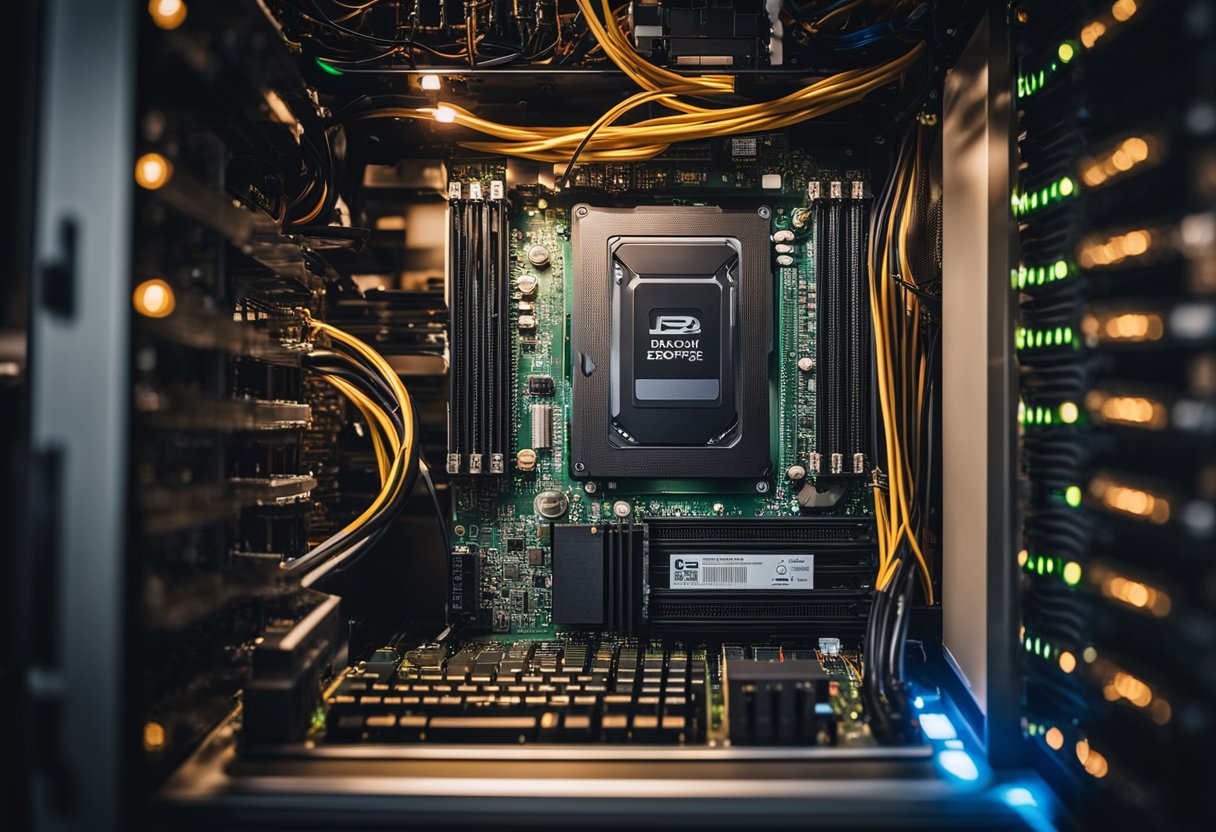
Understanding the major computer components is essential for appreciating how a computer functions. These components work together to process, store, and manage data.
Central Processing Unit (CPU)
The CPU is the brain of the computer where most calculations take place. It processes instructions from both hardware and software.
Motherboard
The motherboard, also referred to as the MB, is the main circuit board that houses the CPU, memory, and other system unit elements, providing connectivity and electrical pathways between components.
Memory and Storage
Memory, commonly known as RAM, is where a computer stores data temporarily. In contrast, storage devices like hard drives and SSDs retain data permanently until it is overwritten or deleted.
Power Supply Unit (PSU)
The PSU delivers power to the internal components of the computer, converting electrical energy from the outlet into usable power for the processor, hard disk, and other internal parts.
Expansion Cards
Expansion cards, including video cards (or graphics cards), augment the computer’s capabilities, offering additional features like enhanced video processing or sound capabilities.
Peripheral Devices

Peripheral devices are essential computer hardware that expand the functionality of the computer. They can be categorized mainly into input and output devices, with each serving a distinct role in terms of how they interact with the computer system.
Input Devices
Input devices are peripherals responsible for sending data to the computer. These include keyboards, which are used to input text, commands, and other data into the computer. The mouse, another input device, is a pointing device that enables the user to interact with the computer’s graphical user interface. Other common input devices include scanners, which digitize physical documents and images, and microphones, which capture audio.
- Keyboards: Used for typing instructions and commands.
- Mice: A pointing device for navigating on-screen elements.
- Scanners: Convert physical images and text to digital format.
- Microphones: Capture and input sound into the computer.
Output Devices
Output devices, on the other hand, convey information to the user from the computer. The monitor, an output device, can be a CRT or a more modern LCD or flat-panel display that presents visual data to the user. Speakers and headphones output audio signals for the user to hear. Printers provide a hard copy output of digital documents and images.
- Monitors: Display visual output from the computer; can be CRT or flat-panel displays.
- Speakers: Emit audio output such as music or notifications.
- Optical drives: Read and sometimes write data to optical disks like CDs and DVDs.
- Printers: Produce physical copies of digital documents and images.
Peripherals like fans and the power cord, while crucial for the operation and maintenance of a computer, don’t directly communicate input or output but play supportive roles in hardware functionality. Fans are necessary to cool the internal computer components, preventing overheating, and power cords supply the necessary electrical power to the system.
Overall, peripheral devices profoundly expand the computer’s capabilites, allowing for varied forms of data exchange and processing, thereby enhancing the interactive experience between the user and the machine.
Frequently Asked Questions
This section answers some of the most commonly asked questions about the physical components of a desktop computer, focusing particularly on the housing units that protect and organize the internal hardware.
What component of a desktop computer houses the central processing unit?
The central processing unit (CPU), which is the brain of the computer, is typically housed within the computer case or chassis.
How are the main hardware components structured within a computer case?
Within the computer case, the main hardware components such as the motherboard, power supply, hard drives, and expansion cards are secured in specific bays and slots to form an organized structure.
What is the common term for the enclosure that contains most of the computer’s essential parts?
The enclosure that contains most of the computer’s essential parts is commonly referred to as the computer case or tower, especially if it’s a vertical case.
What is the function of a computer tower, and how does it differ from other components?
A computer tower is a type of case that stands upright and houses the computer’s components, distinguishing it from desktop cases that are designed to lay horizontally.
Which components typically reside within the computer chassis?
The computer chassis typically houses components like the motherboard, CPU, RAM, power supply, data storage, and optical drives, along with various input/output connections.
Can you name a compact version of the traditional computer case, often used for portability and space saving?
A compact version of the traditional computer case often used for portability and space saving is known as the Small Form Factor (SFF) case or sometimes referred to as a mini-PC.
