The default gateway plays a crucial role in network communication, acting as the intermediary that forwards data from a local network to devices in another network. When a host computer attempts to connect to the internet or another network segment, the default gateway serves as the access point through which the information travels. The default gateway is usually the local network’s primary connecting device, such as a router or modem, and is identified by a logical IP address.
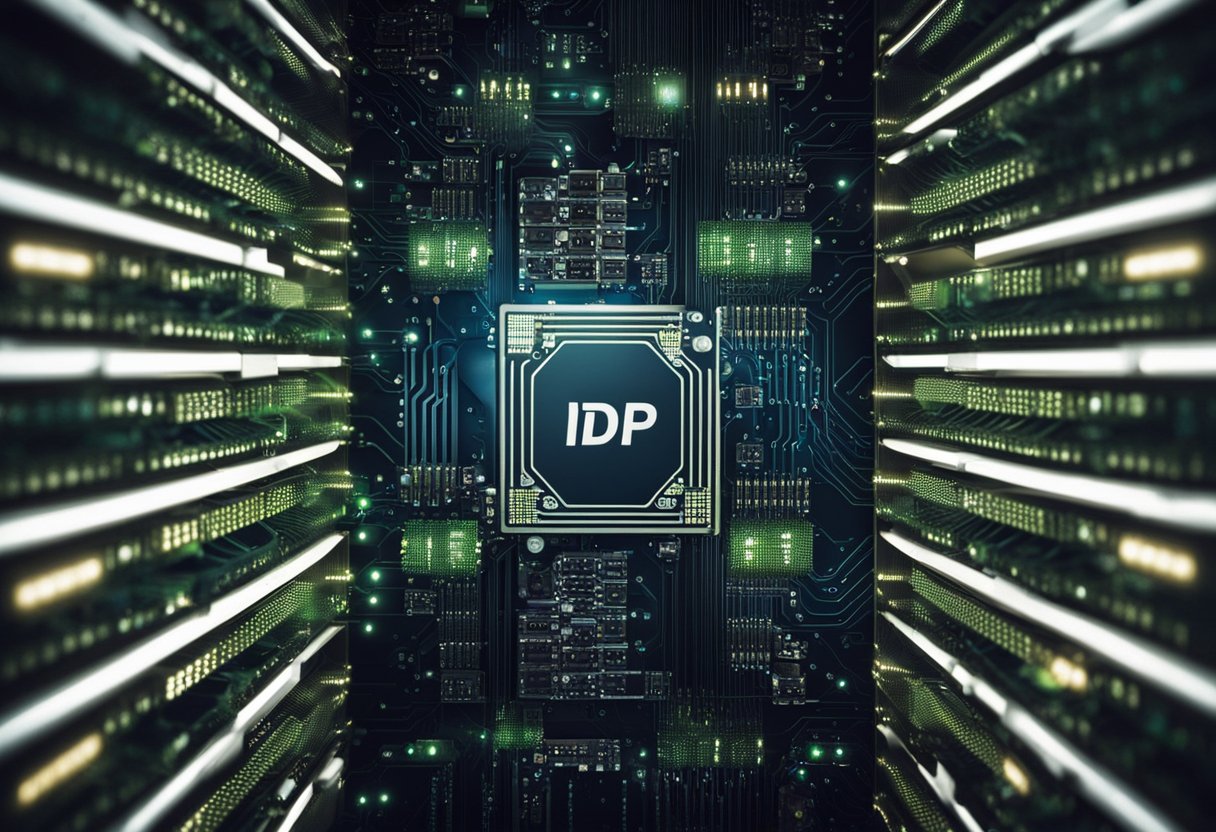
Understanding this concept is key to configuring networks and troubleshooting connectivity issues. Network administrators often need to set the default gateway address on host computers to ensure proper communication with external networks. Because this address allows data to flow from a host to destinations outside the local network, configuring it correctly is essential for successful internet connection and intra-network data transfers.
Key Takeaways
- A default gateway is necessary for inter-network communication.
- It is identified by a logical IP address and configured on the host computer.
- Proper setting of the default gateway is vital for network connectivity and performance.
Understanding Default Gateways

A default gateway serves as an essential junction between a local network and external networks, providing a pathway for data directed outside the local subnet.
Role of the Default Gateway in Networking
The default gateway is a critical component of networking that operates within the Internet Protocol Suite, acting as an intermediary that forwards data to destined networks. When a host needs to send information to an IP address on a different network, the gateway becomes the conduit. Devices on the same network understand that if they wish to communicate across various networks, the data must first be sent to this gateway.
Interplay Between Hosts and Gateways
Communication between a host and a default gateway is facilitated by a TCP/IP model, which determines how data is exchanged over networks. Each host on a network is configured with the IP address of the gateway, which resides on the same network. This address is used as the next hop when the destination of the data is not on the local subnet.
Components of TCP/IP Transmission Related to Default Gateways
The transmission of data packets from one network to another uses a set of protocols known as TCP/IP. The default gateway, typically a router, is identified by an IP address within the network’s configuration parameters. It assists in guiding the data by forwarding network traffic to the appropriate destination across interconnected networks.
Configuring Default Gateways

Configuring default gateways is crucial for network communication outside the local subnet. This configuration involves assigning the correct IP address of the router interface that serves as the logical address for data traffic.
Default Gateway Address Assignment
A default gateway is typically assigned to a host computer either statically, by manually inputting the IP address of the router’s interface, or dynamically, through protocols like DHCP. The gateway address must match the subnet mask of the local network to ensure proper routing of packets to external networks.
Common Configuration Commands
Configuring the default gateway on a host involves specific commands. In a Windows environment, the command netsh interface ip set address "Local Area Connection" gateway=192.168.1.1 gwmetric=1 is often used. For Linux, one would edit the network configuration files or use the route add default gw 192.168.1.1 command in the terminal to achieve the same result.
Verifying Default Gateway Settings
One can verify the configuration of the default gateway on a Windows machine with the ipconfig command in the command prompt. On Linux, the netstat -nr or ip route show commands can provide this information, letting users check the routed IP address and subnet mask to ensure that external connections are set up correctly.
Hardware and Protocols

In the realm of network hardware and protocols, understanding the interactions between router interfaces, switches, NICs, and communication standards is crucial for grasping how a default gateway functions within a network.
Understanding Router Interfaces
A router serves as a fundamental gateway, channeling data between different networks. Each router has interfaces that connect to distinct networks, with at least one situated within the local network, or LAN. This particular interface acquires a logical address that hosts use as the default gateway to access networks beyond their own, such as the internet.
Switches, NICs and Physical Addresses
Switches and Network Interface Cards (NICs) are pivotal components in the context of physical addresses. Within a LAN, switches use MAC addresses to forward data precisely, while NICs, installed on host computers, provide the necessary interface for network connectivity. These MAC addresses represent the physical address of the device and differ from the logical IP addresses assigned by routers.
Ethernet and TCP Protocols
The Ethernet protocol dictates how data frames are structured and transmitted over LANs, while the Transmission Control Protocol (TCP) oversees how data is delivered and received across Internet-connected networks. Ethernet addresses the link layer in the OSI model, enabling devices within a LAN to communicate directly. Meanwhile, TCP operates at a higher layer to ensure reliable transmission between networks. These protocols work in tandem to facilitate the passage of information through a default gateway and to the broader internet.
Network Troubleshooting

When addressing network connectivity issues, it is critical to systematically assess the health and configuration of the network’s hardware. This understanding streamlines the troubleshooting process, allowing for efficient identification and resolution of network challenges.
Testing Gateway Connectivity
One fundamental step in network troubleshooting includes testing gateway connectivity. This can be achieved by utilizing the ping command to send a test transmission to the gateway IP address. The default gateway serves as the transmitting host’s point of exit to external networks, and a successful ping verifies basic connectivity.
Analyzing Communication Issues
In instances where communication issues arise, it is essential to analyze the integrity of the data sent and received. The netstat command can be utilized to display active connections, allowing IT professionals to assess whether data is correctly routing through the intended default gateway. A mismatch in the sending host’s configured gateway IP can lead to failed transmissions.
Tools for Network Diagnostics
Various tools for network diagnostics are integral for a technician. Commands such as ipconfig on Windows or ifconfig on Unix-based systems provide a detailed overview of the network interfaces and their configurations. These tools can quickly reveal any discrepancies in the network settings, including the IP address, subnet mask, and default gateway.
Networking Fundamentals
In this section, the reader will learn about the core elements of computer networking, including how devices are identified and interconnected, as well as the conceptual framework that underpins network architecture.
IP Addressing and Subnetting
IP addresses serve as unique identifiers for devices on a network. IPv4 addresses, which are most common, consist of four octets separated by periods—for example, 192.168.1.1. Subnetting allows for the division of a network into smaller, more efficient subnetworks. A typical subnet mask might be 255.255.255.0, which signifies which portion of the IP address refers to the network and which part refers to the host.
Network Types and Topologies
Networks can vary in size and complexity, from simple Local Area Networks (LANs) to vast Wide Area Networks (WANs), often facilitated by an Internet Service Provider (ISP). The topology of a network—how devices are physically or logically connected—affects its performance and reliability. Common topologies include star, ring, and mesh.
Understanding the OSI Model
The Open Systems Interconnection (OSI) model is a conceptual framework used to understand network interactions. It is divided into seven layers, from the physical transmission of data on Layer 1 to the application-level interfaces on Layer 7. In the context of IP addressing and subnetting, the OSI model’s Network Layer (Layer 3) is where routers and gateways operate, and where logical addressing, such as that defined by an IP address and a subnet mask, is crucial.
Advanced Networking Concepts
In the realm of advanced networking, it is essential to understand the intricate details of how different layers and protocols interact to maintain the seamless functionality of networks. Prominent within this domain is the concept of the default gateway, which is integral for facilitating communication beyond a local network.
Network Layering
Networking operates on a series of layers, each with a distinct role in handling communications. The network layer is responsible for packet forwarding including routing through intermediate routers. Here, the default gateway is the network node that serves as the exit point on a local network towards another network. In the context of TCP/IP, it is the IP address of the router where traffic is directed when destined for external networks.
Protocols Beyond TCP/IP
While TCP/IP is the cornerstone of internet communication, involved in protocols like HTTP which facilitate web browsing, other protocols also support different networking functions. Protocols beyond TCP/IP include systems for secure data transit, such as SSL/TLS, used typically during a login session to encrypt data. Matching the right protocol to the network task is crucial for maintaining the integrity and security of data transmission.
Secure Network Communication
One cannot discuss networking without touching upon security. Secure network communication is a critical part of any network, especially when it comes to transmitting sensitive information, like during a login. Protocols such as HTTPS, an extension of HTTP, ensure that data sent and received is encrypted. Ensuring the default gateway address is secured is also essential, as it often is the reference point for traffic entering or leaving the network.
Frequently Asked Questions
The Default Gateway serves as a critical node in network communication, guiding data to external networks. Understanding its configuration and implications is essential for reliable network connectivity.
What role does the Default Gateway play in networking?
The Default Gateway is the device that routes traffic from a local network to other networks, typically a router’s interface on the same network as the host computer.
How does incorrect configuration of a Default Gateway affect a host’s network communication?
An improperly configured Default Gateway can disrupt a host’s ability to communicate outside its local network, leading to potential network isolation.
Why is the Default Gateway important for a host’s connectivity to external networks?
It is a crucial component that connects a local network to broader networks, such as the internet, ensuring data can find its way beyond the local scope.
How do devices use the Default Gateway to communicate outside their local subnet?
Devices send traffic to the Default Gateway, which then forwards the data to the destination outside the local subnet, acting as an intermediary.
What consequences might arise from a host having an improperly set Default Gateway?
Issues can range from an inability to access the internet to troubles with specific networked services that rely on external connectivity.
What troubleshooting steps can you take if a host computer cannot reach its Default Gateway?
One can verify the host’s IP configuration, ensure network cables are securely connected, and check the gateway device’s operational status.

